Resource tags
Learn how to tag RunsOn resources with custom tags, as well as the default tags that are applied.
RunsOn tags all resources with default tags, and supports tagging resources with custom tags. This is useful to identify resources in your AWS account, and help with cost allocation.
How it works
Section titled “How it works”RunsOn will tag all infrastructure resources with the CostAllocationTag key (default key: stack, value: the CloudFormation stack name).
For ephemeral resources (ec2 instances, disks, etc), RunsOn will tag them with the cost allocation tag, and any custom tags that you have defined.
EC2 instances will also be tagged with workflow-related tags (see Default tags below).
Default tags
Section titled “Default tags”RunsOn automatically applies the following default tags to EC2 instances:
| Tag Key | Description |
|---|---|
runs-on-workflow-job-started | Whether the workflow job has started |
runs-on-workflow-job-name | Name of the GitHub Actions workflow job |
runs-on-workflow-job-interrupted | Whether the job was interrupted |
runs-on-workflow-job-id | Unique identifier for the workflow job |
runs-on-workflow-job-conclusion | Final status of the workflow job |
runs-on-workflow-run-id | Unique identifier for the workflow run |
runs-on-workflow-name | Name of the GitHub Actions workflow |
runs-on-repo-full-name | Full repository name (owner/repo) |
runs-on-image-id | Unique identifier for the image spec used |
runs-on-runner-id | Unique identifier for the runner spec used |
runs-on-networking-stack | Networking stack configuration |
runs-on-labels | Runner labels assigned to the job |
runs-on-org | GitHub organization name |
runs-on-version | RunsOn version used |
runs-on-env | Environment configuration |
runs-on-role-id | IAM role identifier |
runs-on-integrations-active | Active integrations status |
runs-on-extras | Additional configuration extras |
runs-on-is-ghes | Whether running on GitHub Enterprise Server |
runs-on-stack-name | CloudFormation stack name |
runs-on-ami-name | Name of the AMI used |
Custom tags
Section titled “Custom tags”Custom tags can be set in different places:
-
custom tags defined in the
RunnerCustomTagsstack parameters. -
custom tags defined in a specific custom property of your GitHub repository settings. The custom property must be named
runs-on-custom-tags, and the value is a comma-separated list of tag keys and values, e.g.key1=value1,key2=value2.
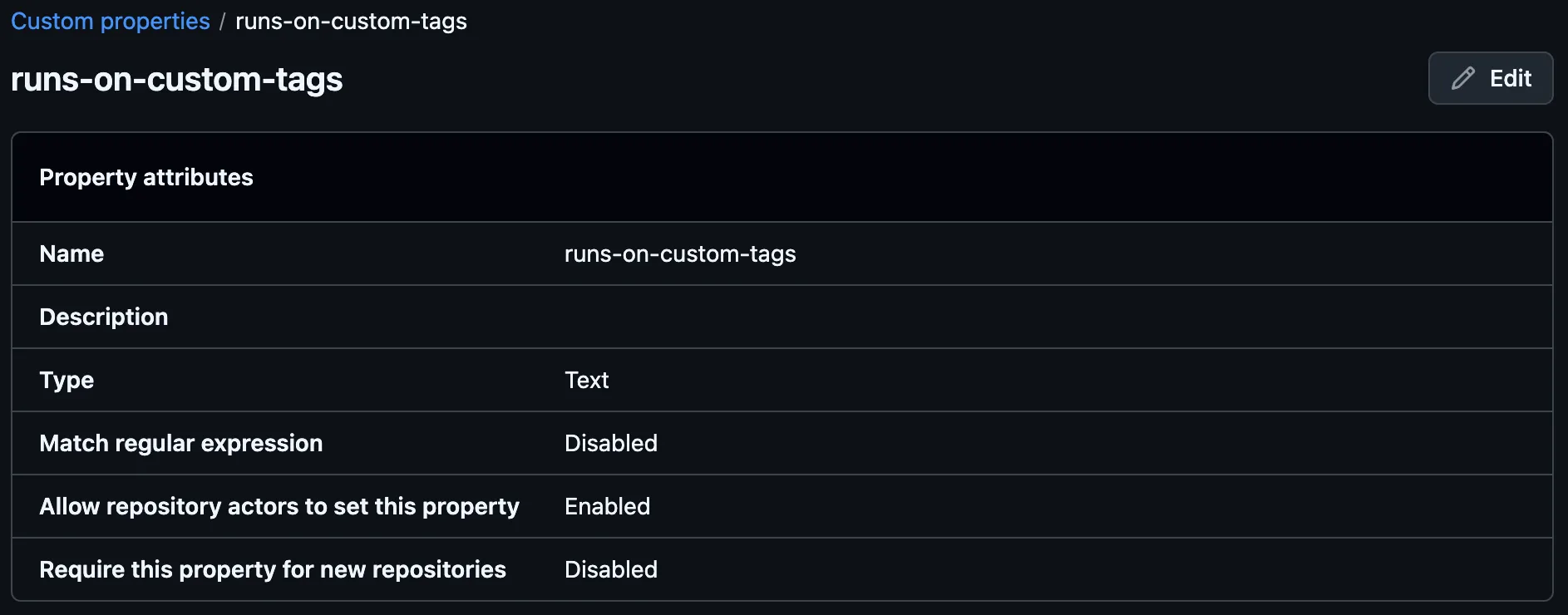
- custom tags defined for a runner specification in the
runs-on.ymlfile.
If the same tag name is defined in multiple places, the precedence is as follows:
- Stack-level tags
- Custom property
runs-on.ymlfile
