GitHub App Permissions
Learn how to manually update permissions for your GitHub App when a RunsOn upgrade requires new permissions.
Sometimes, a RunsOn upgrade will require new application permissions for the accompanying GitHub App.
If a new permission is required, you will receive an email from the SNS alert topic with the name of the missing permissions, as well as a direct link to your GitHub App permissions page.
The procedure to add a new permission to an existing GitHub App is manual because GitHub does not offer an automated way to update the permissions for the GitHub App.
Updating the permissions
Section titled “Updating the permissions”Click on the link in the email, and you should end up on that screen:
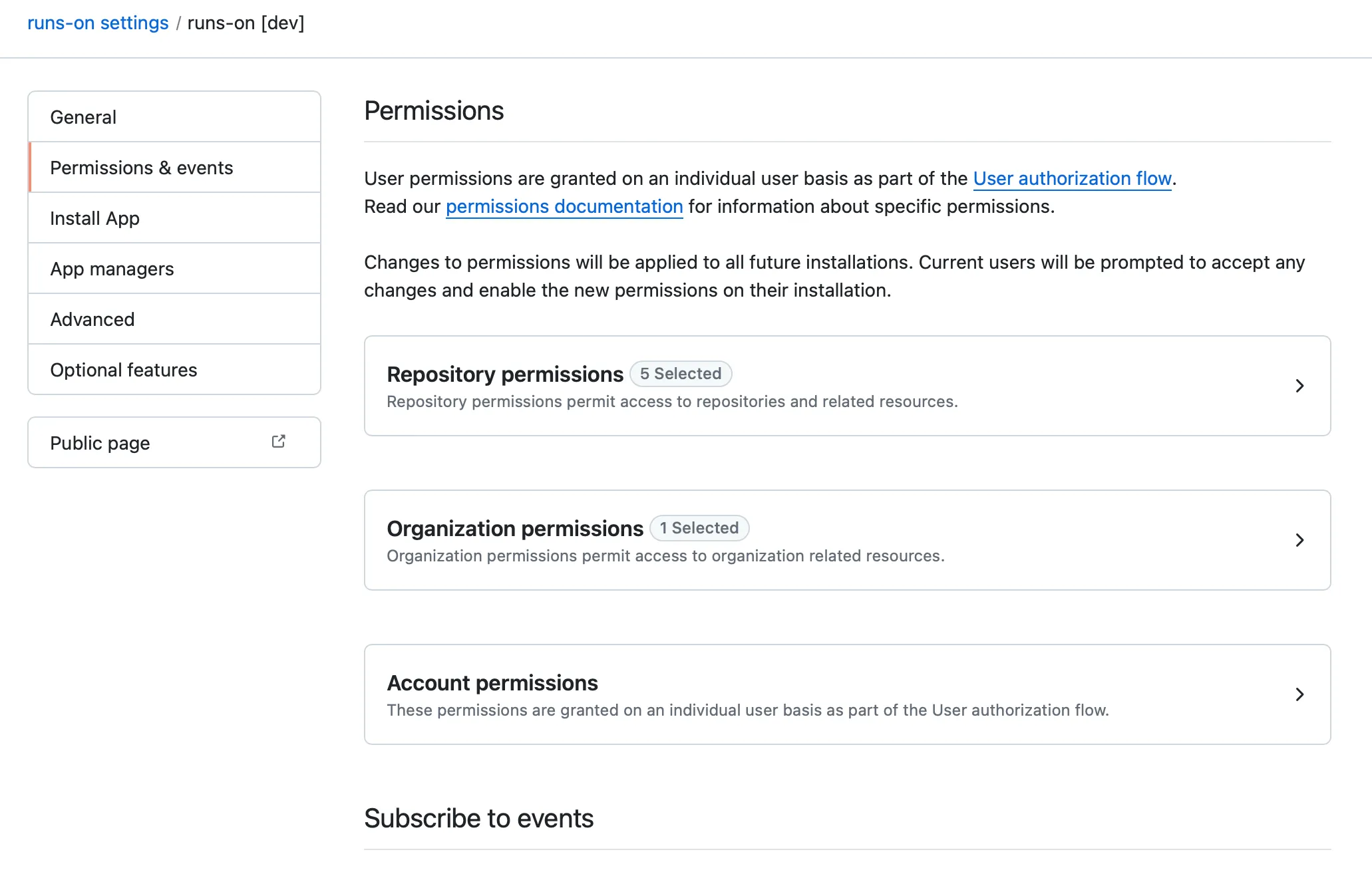
Another option is to go to the GitHub Apps page in your organization and click on the GitHub App settings to see the permissions.
Adding the write permission for repository actions
Section titled “Adding the write permission for repository actions”Note: this permission is required since v2.6.0.
This permission is required for the auto-retry mechanism for interrupted spot instances.
You can now click on the “Repository permissions” box to unfold the list of repository permissions. Then go to “Actions” and make sure the “write” permission is selected:
Adding the read permission for repository deployments
Section titled “Adding the read permission for repository deployments”Note: this permission is required since v2.2.4.
You can now click on the “Repository permissions” box to unfold the list of repository permissions. Then go to “Deployments” and make sure the “read-only” permission is selected:
Saving the changes
Section titled “Saving the changes”Finally, save the changes:
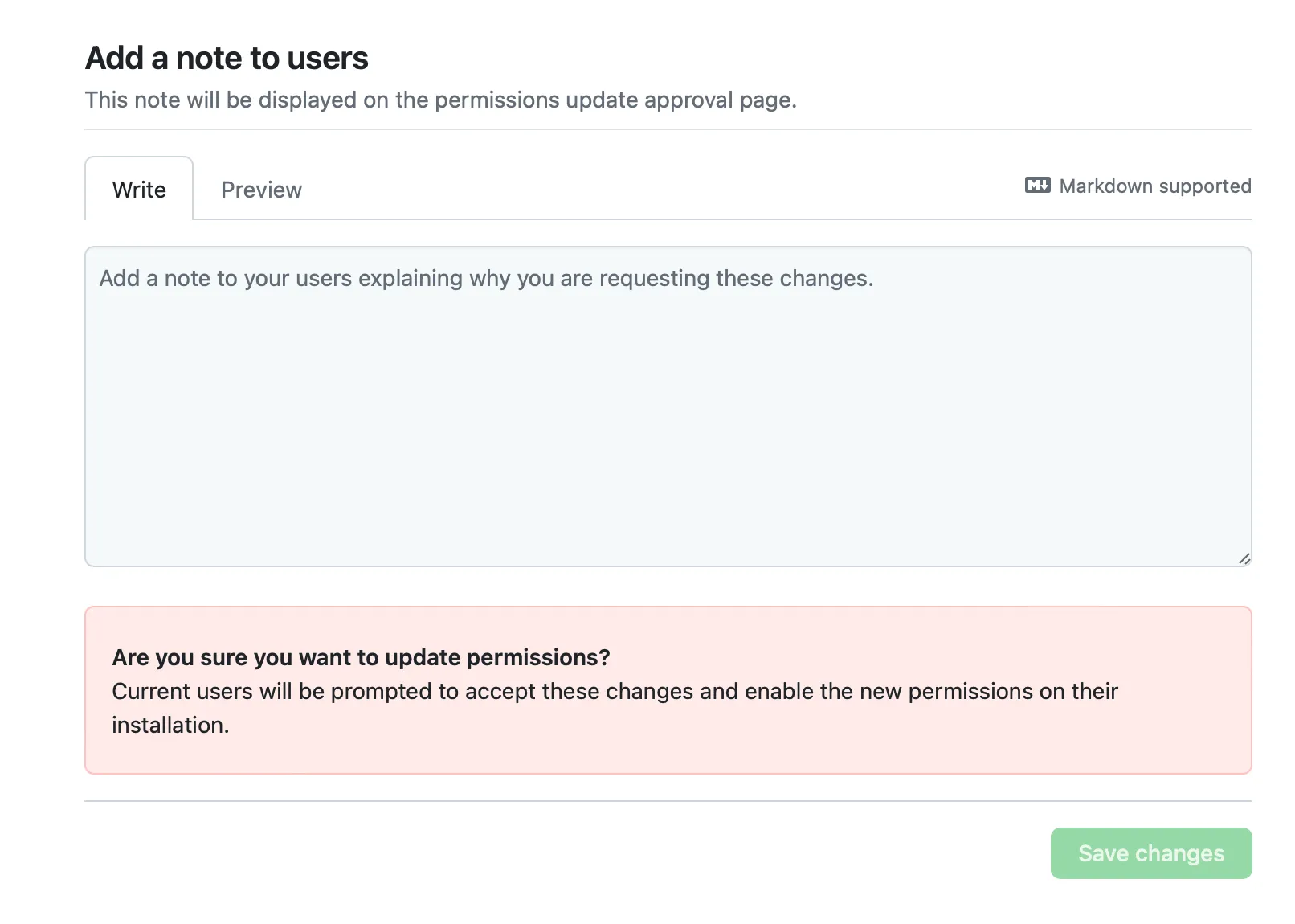
Approving the change
Section titled “Approving the change”You will then receive an email asking you to approve the new permissions:
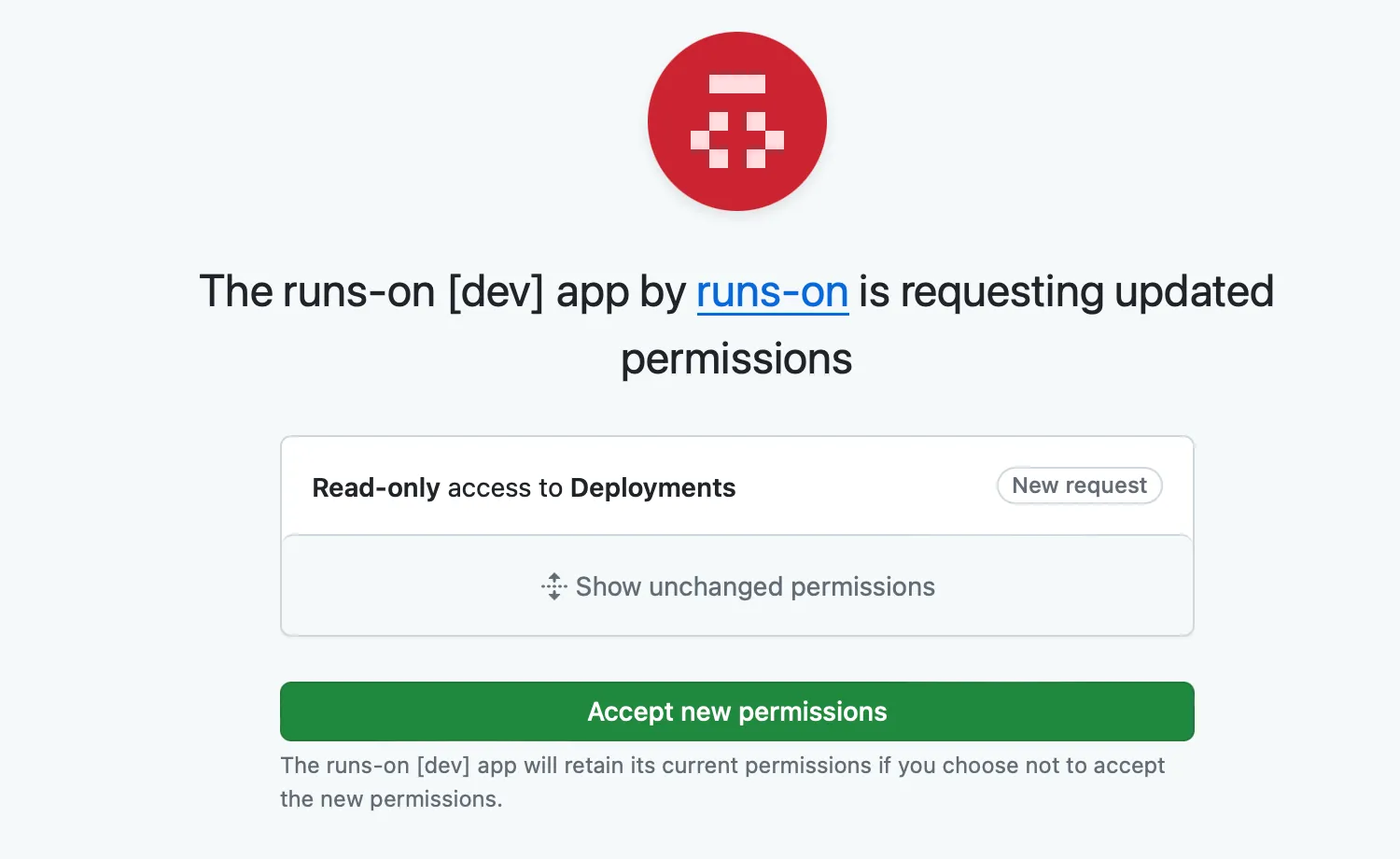
After that, your app should have the correct permissions.
