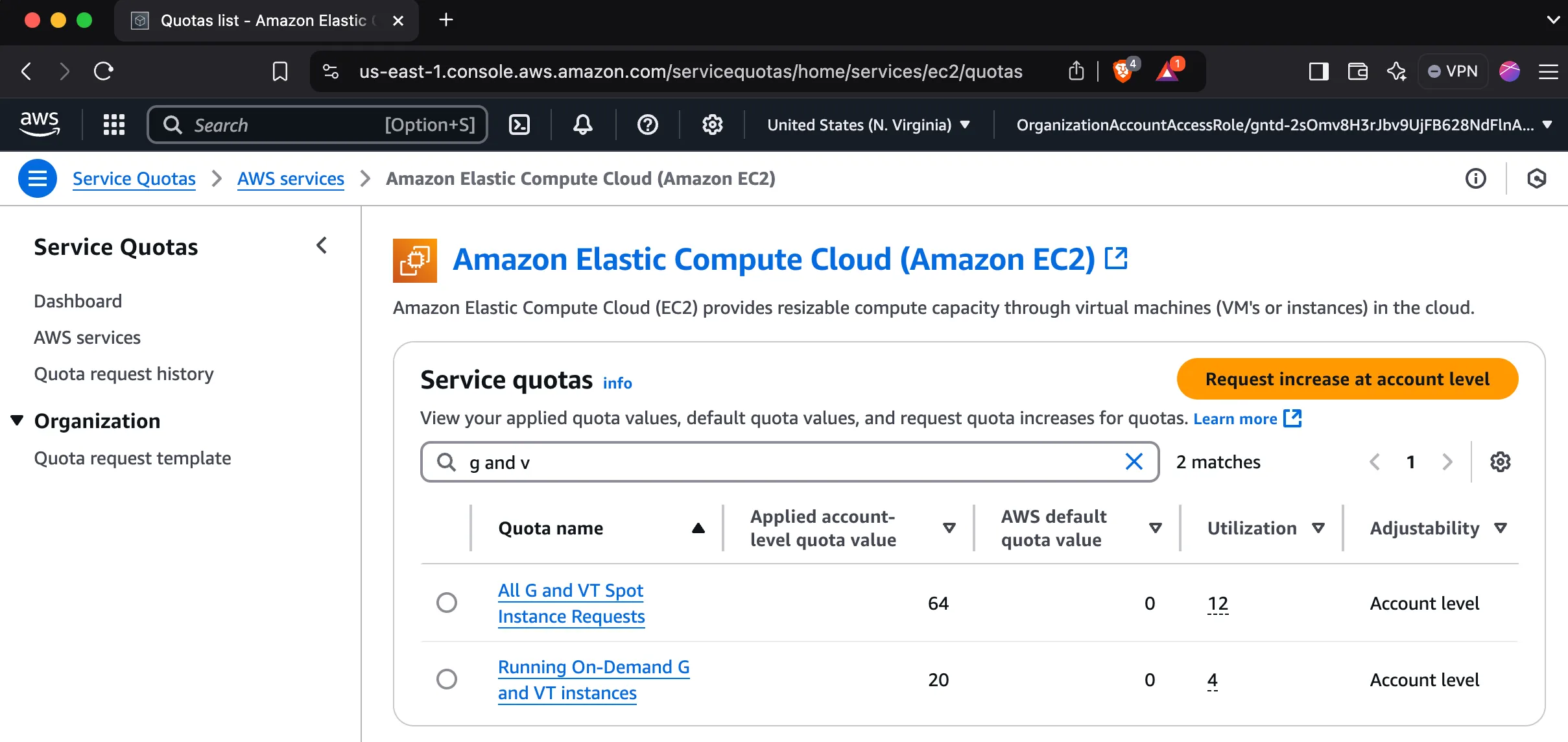GPU runners for GitHub Actions
If you want to self-host GitHub Actions runners with GPU support on AWS, RunsOn gives you access to the full range of EC2 instances to act as self-hosted GitHub Actions runners.
You can select specific GPU instances for NVIDIA (T4, A10G, L4, L40S, M60, V100, A100, H100, H200) and AMD (Radeon Pro V520) for your workflows, for much cheaper than the official GitHub Actions GPU runners.
There is also no GitHub plan restriction (i.e. available for all GitHub plans, even free plans).
Pricing
Section titled “Pricing”The table below shows the per-minute prices of various runner types using EC2 instances launched by RunsOn, against comparable official managed GitHub runners. Cost includes compute + storage using the default RunsOn stack parameters. Networking costs can vary depending on your usage but all ingress traffic on AWS is free. Most users can significantly reduce egress traffic by using the Magic Cache feature, as well as ECR for storing docker images.
$/min, us-east-1 spot prices, for the instance type selected at the time of the calculation. Prices can vary based on time of day, region, and instance type selected. Savings are higher if you include the speed gains (your jobs will consume less minutes) or use previous-generation instance types.
Using RunsOn GPU Images
Section titled “Using RunsOn GPU Images”Since v2.6.5, RunsOn provides official gpu images that are pre-configured with the latest NVIDIA driver, CUDA toolkit, and container toolkit, in addition to the standard set of software coming from the full images.
This greatly speeds up the setup of your workflows, and it is recommended for most use cases.
| Image | Description |
|---|---|
| ubuntu22-gpu-x64 | x64 image compatible with official Ubuntu 22.04 GitHub runner image
+ NVIDIA driver, CUDA toolkit, container toolkit. |
| ubuntu24-gpu-x64 | x64 image compatible with official Ubuntu 24.04 GitHub runner image
+ NVIDIA driver, CUDA toolkit, container toolkit. |
Workflow job definition
Section titled “Workflow job definition”jobs: default: runs-on: "runs-on=${{ github.run_id }}/family=g4dn.xlarge/image=ubuntu22-gpu-x64" steps: - name: Display NVIDIA SMI details run: | nvidia-smi nvidia-smi -L nvidia-smi -q -d Memory - name: Ensure Docker is available with GPU support run: docker run --rm --runtime=nvidia --gpus all ubuntu nvidia-smi - name: Execute your machine learning script run: echo "Running ML script..."Output:
+-----------------------------------------------------------------------------------------+| NVIDIA-SMI 565.57.01 Driver Version: 565.57.01 CUDA Version: 12.7 ||-----------------------------------------+------------------------+----------------------+| GPU Name Persistence-M | Bus-Id Disp.A | Volatile Uncorr. ECC || Fan Temp Perf Pwr:Usage/Cap | Memory-Usage | GPU-Util Compute M. || | | MIG M. ||=========================================+========================+======================|| 0 Tesla T4 On | 00000000:00:1E.0 Off | 0 || N/A 23C P8 9W / 70W | 1MiB / 15360MiB | 0% Default || | | N/A |+-----------------------------------------+------------------------+----------------------+
+-----------------------------------------------------------------------------------------+| Processes: || GPU GI CI PID Type Process name GPU Memory || ID ID Usage ||=========================================================================================|| No running processes found |+-----------------------------------------------------------------------------------------+GPU 0: Tesla T4 (UUID: GPU-b450c1c0-3d7f-73bd-5267-326581126cc8)
...Using NVIDIA Deep Learning AMIs
Section titled “Using NVIDIA Deep Learning AMIs”Combined with the ability to bring your own or third-party images, you can make use of the official Deep Learning AMIs ↗ (DLAMI) provided by AWS to get your Machine Learning and AI workflows running in no time on GitHub Actions.
To get started with GPU runners, we recommend that you define a custom image configuration referencing the latest Deep Learning AMI, and then define a custom runner configuration referencing that image and the GPU instance type that you want to use.
Configuration file
Section titled “Configuration file”images: dlami-x64: platform: "linux" arch: "x64" owner: "898082745236" # AWS name: "Deep Learning Base OSS Nvidia Driver GPU AMI (Ubuntu 22.04)*"
runners: gpu-nvidia: family: ["g4dn.xlarge"] image: dlami-x64Workflow job definition
Section titled “Workflow job definition”jobs: default: runs-on: "runs-on=${{ github.run_id }}/runner=gpu-nvidia" steps: - uses: actions/setup-node@v4 with: node-version: 20 - name: Display environment details run: npx envinfo - name: Display block storage run: sudo lsblk -l - name: Display NVIDIA SMI details run: | nvidia-smi nvidia-smi -L nvidia-smi -q -d Memory - name: Ensure Docker is available run: docker run hello-world - name: Execute your machine learning script run: echo "Running ML script..."Note that runners will take a bit more time than usual to start due to the base image being very large (multiple versions of Cuda, etc.). If you know exactly what you require, you could create a more streamlined custom image with only what you need, using the Building custom AMI with packer guide.
GitHub provides GPU runners (gpu-t4-4-core) with 4 vCPUs, 28GB RAM and a Tesla T4 GPU with 16GB VRAM, for $0.07/min.
By comparison, even with on-demand pricing, the cost of running a GPU runner with the same Tesla T4 GPU card, 4vCPUs, and 16GB RAM (g4dn.xlarge) on AWS with RunsOn is $0.009/min, i.e. 85% cheaper. If using spot pricing, the cost is even lower, at $0.004/min, i.e. more than 10x cheaper.
Enjoy!
Quotas
Section titled “Quotas”Note that new AWS accounts have quotas set to zero by default for GPU-enabled instances, so you will likely need to request an increase.
How to request an increase
- Search for “Quotas” in the AWS console.
- Click on “Request quota increase”.
- Select “EC2” as the service.
- Select “G” as the instance type.
- Fill in the form and submit.
- Repeat for both spot and on-demand quotas.